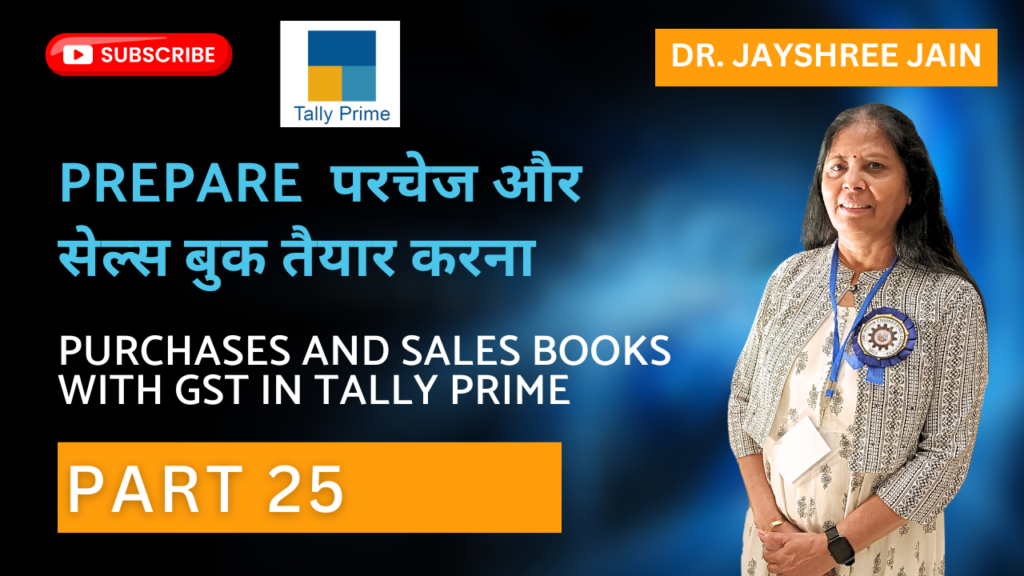Introduction:
Hey there, fellow tally-trotters! Ready to dive into the world of GST in Tally Prime? Whether you’re a seasoned Tally user or just getting started, understanding how to handle purchases and sales books with GST is essential for smooth sailing in your business adventures. In this guide, we’ll walk you through everything you need to know about CGST, SGST, IGST, input and output tax, sales, purchases, and more, all in Tally Prime. So, buckle up, grab your favorite beverage, and let’s embark on this journey together!
Understanding the Basics:
Before we delve into the nitty-gritty details, let’s brush up on the basics. GST, or Goods and Services Tax, is a unified tax levied on the supply of goods and services across India. It’s divided into three main components: Central Goods and Services Tax (CGST), State Goods and Services Tax (SGST), and Integrated Goods and Services Tax (IGST). CGST is collected by the Central Government, SGST by the State Government, and IGST by the Central Government for inter-state transactions.
Purchases and Sales Books:
In Tally Prime, managing purchases and sales books with GST is a breeze. Let’s break it down step by step:
- Voucher Entry: The heart of Tally Prime lies in voucher entry. Whether it’s a purchase or sales transaction, creating a voucher is the first step. Simply navigate to the voucher entry screen, select the appropriate voucher type (e.g., purchase or sales), and enter the details such as supplier/buyer information, item details, tax amounts, etc.
- Ledger Creation: Proper ledger creation is crucial for accurate GST calculations. Make sure to create separate ledger accounts for CGST, SGST, and IGST, as well as accounts for input and output tax.
- Grouping and Categorization: Organize your transactions efficiently by grouping them under appropriate heads. This could include creating groups for different types of purchases/sales, customers/suppliers, stock categories, etc. Utilize Tally Prime’s built-in features like stock groups and categories to streamline this process.
- Cost Centre Allocation: If your business operates across multiple cost centers, Tally Prime allows you to allocate purchases and sales transactions to specific cost centers for better expense tracking and analysis.
- Debit and Credit Notes: In cases of returns or adjustments, Tally Prime enables you to easily generate debit and credit notes to reflect the changes in your books. Simply select the relevant voucher type and enter the necessary details to complete the transaction.
- Reporting: One of the standout features of Tally Prime is its robust reporting capabilities. Generate detailed reports on purchases, sales, GST liabilities, input/output tax, etc., at the click of a button. Customize the reports to suit your specific requirements and gain valuable insights into your business operations.
Conclusion:
Congratulations, tally enthusiasts! You’ve now mastered the art of managing purchases and sales books with GST in Tally Prime. Armed with this knowledge, you’ll be able to navigate the world of taxation with confidence and efficiency. Remember to stay updated on any changes to GST regulations and leverage the power of Tally Prime to streamline your business processes. Happy tallying!