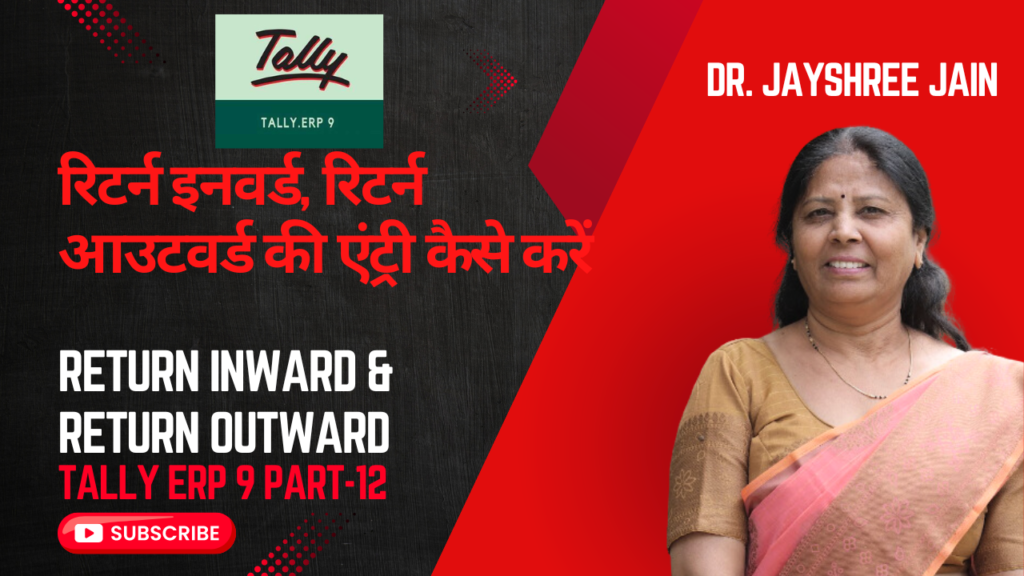Introduction:
Hey there, fellow Udaipurians (and anyone else dropping by)! Ready to dive into the world of Tally? Whether you’re a budding entrepreneur, a seasoned business owner, or just someone curious about managing finances, you’ve come to the right place. In this comprehensive guide, we’ll walk you through everything you need to know about Tally, from the basics to the advanced features. By the end, you’ll be a Tally whiz, ready to conquer your accounting tasks with ease.
Let’s get started!
Understanding the Basics:
First things first, what exactly is Tally? Think of it as your trusty sidekick in the world of accounting. It’s a powerful software that helps you keep track of your finances, manage inventory, and generate insightful reports to guide your business decisions. With Tally, you can say goodbye to messy spreadsheets and hello to streamlined bookkeeping.
Key Features of Tally:
Now that you know what Tally is all about, let’s take a closer look at some of its key features:
- Sales and Purchase Management: Easily record sales transactions, manage your inventory, and keep track of purchases with Tally’s intuitive interface.
- Sales Return and Purchase Return: Oops, made a mistake? No worries! Tally allows you to handle sales and purchase returns seamlessly, ensuring your records stay accurate.
- Debit Note and Credit Note: Keep track of debit and credit notes effortlessly, so you can stay on top of your financial obligations.
- Accounting Features: From ledger management to group heads, Tally offers a wide range of accounting features to suit your business needs.
- Cost Centre: Want to analyze your expenses by department or project? Tally’s cost centre feature makes it easy to allocate costs and track spending.
Mastering Tally:
Now that you’re familiar with the basics, it’s time to roll up your sleeves and dive into Tally ERP9. Here are some tips to help you get started:
- Voucher Entry: Learn how to enter vouchers accurately to ensure your records are up to date.
- Ledger Creation: Create custom ledgers to categorize your transactions and make reporting a breeze.
- Reports: Dive into Tally’s reporting features to gain valuable insights into your business performance. Whether you’re looking for group-wise reports or ledger-wise analysis, Tally has you covered.
- New Ref. and Agst ref.: Understand the importance of references in Tally and how to use them effectively in your transactions.
- Advance and On Account: Explore advanced features like advances and on-account payments to streamline your financial processes.
Conclusion:
And there you have it, folks! A comprehensive guide to mastering Tally in Udaipur. Whether you’re a business owner, a student, or just someone curious about accounting, Tally has something to offer for everyone. So why wait? Start your Tally journey today and take control of your finances like never before!
Happy accounting!